Is There an App for Landscape Design?
Landscaping is hard, especially when you have a bare yard and no idea on how to create a design to make your yard look great. Everything is easier with an app, so is there an app to make landscape design easier?
There are several apps available for landscape design but Iscape is the top rated and free to download.
Sometimes you need more than just backyard landscaping ideas. Making your home and yard beautiful is a priority and something to be proud of. If you are looking for great apps to improve your journey to get to that goal, keep reading.
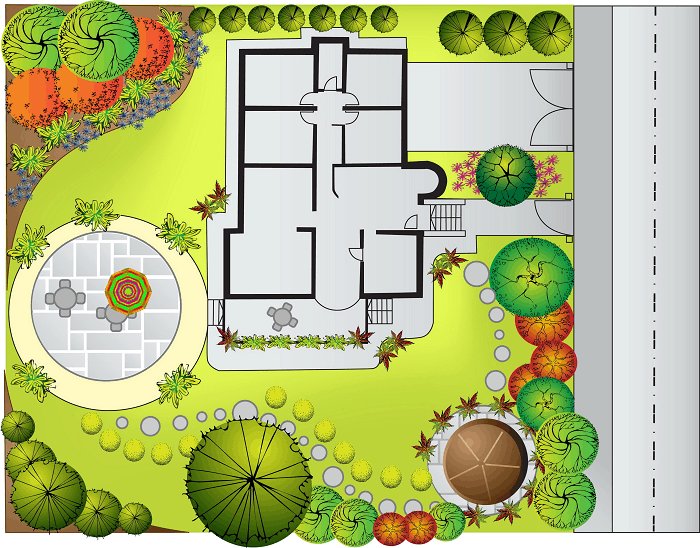
Table of Contents
Apps to Help with Landscape Design
One of the biggest goals as a homeowner is designing a beautiful yard. But it is hard to know where to begin. It is even harder to choose what and where to put trees, shrubs, and hardscapes because you do not know how they will look once completed.
Finding a landscaping app may be the best way to go. We have found several apps to choose from to help you get the best results.
| APP | Price | Rating |
|---|---|---|
| iScape App | Free to download | 4.6 |
| Home Outside | $2.99 | 3.6 |
| Landscape Design Editor | $2.99 | 3.4 |
| Home Design 3D | $0.99 | 4.1 |
| Pro Landscape Home | Free to download | 2.0 |
As you can see, some apps have higher ratings than others but it’s important to try each one to find the best one for your yard.
The iScape App is the Top-Rated Landscaping App
First, we have the top-rated app for DIY landscape design; iScape. This app is recommended by the Wall Street Journal, NY Times, Fox News, and The Washington Post.
| Pros | Cons |
|---|---|
| Offers great customer service. | In-app purchases that could be considered expensive. |
| This app is perfect for landscape designers showcasing their vison to clients. | The free version only allows for about 20 plants for you to work with. |
| iScape is free to download. | There have been issues with updates. |
| It allows sharing your designs with others. | You cannot cancel an active subscription, only your renewal. |
| Offers a pro subscription for professionals to handle pricing, sharing, calendars, etc. | |
| Allows you to cancel your renewal up to 24 hours before your renewal date. |
iScape Pro-What Does it Do?
iScape pro not only allows you to use it as a professional contractor, but the app also allows you, as a client, to find professional contractors. A contractor can add pricing details and share ideas with clients.
It allows you to add your email as a client and find contractors near you. The app will try to find the best suited contractor based on your project.
Share Your Designs Through iScape
Using the mobile app, not only can you create your designs, but you can also share them. Whether it’s your spouse, client or your contractor, they will be able to see exactly what you are talking about when speaking of a certain flower or moving a bush to a different place.
Most Home Outside App Reviews are Good
While there a few bad reviews for this app, most of the reviews suggest this app is good. There are a few bugs with the app, however.
| Pros | Cons |
|---|---|
| Home Outside app offers 700 hand-drawn elements. | This app is only available via IOS. |
| It allows you to organize and layer your designs. | The app may rely too heavily on the drawing portion. |
| Use the app to create, adjust, and view your lawn before landscaping it. | It may be less effective for smaller projects. |
| The app can be used for large-scale projects. | |
| This app is much cheaper than iScape. |
Use the App to Change Your Ideas
Once you take a picture of the space you are working on, you can use the Home Outside app to expand and design that space. If you choose one thing and it does not work out, you can easily move things around or change what you are using with a simple switch on your screen.
It also allows you to organize your ideas, layer them on top of each other and compare them. This is important because comparing different looks is key to enjoying your special space.
The Landscape Design Editor App
This landscape design app offers quite a few tools. But it does not offer a free download.
| Pros | Cons |
|---|---|
| You can resize the images | This app does not provide a good user guide. |
| Cheaper than most landscaping apps upfront. | It has limited plants to select from. |
| You have to pay upfront with no free trial. |
Resize Your Images with This App
Using this app, you can easily resize your images. This is important and very useful because you can change the plants’ sizes and lawn ornaments you choose to use.
The Home Design 3D-Outdoor Garden Version
This app is not rated as great as the iScape app, but it follows closely behind.
| Pros | Cons |
|---|---|
| Reviewers suggest app is easy to use as a homeowner. | The angle icons on this app stay in place, you cannot remove them. |
| It offers thousands of textures and over 100 outdoor design possibilities. | The app does not offer a free trial. |
| The app can be used for multi-level garden designs. |
Design Your Multilevel Garden
Using this app, you can design multilevel gardens. Take a picture of your space and start adding the different levels however you choose to. Move things around using this feature until you get things in the right spot.
Pro Landscape Home App is Not Recommended by Users
Rated a 2.0 on Google Play, Pro Landscape Home app is an app that most users suggest not wasting time or money. As with all reviewed things, you can choose to form your own opinion and see if it works in your situation.
| Pros | Cons |
|---|---|
| This app helps you prepare for working with a landscape designer. | The app drains your battery life due to using GPS. |
| It is easy to use for inexperienced homeowners. | It also has a low variety of plants to choose from. |
| This app is available on both Google Play and the App Store. | This app has hidden fees and is useless after downloading if you do not pay to get started. |
| Constant popups even after purchasing. |
Prepare for Hiring a Landscaping Contractor Using This App
Pro Landscape Home app helps to gather ideas before contacting a professional. Using this app allows you to get your vision together before meeting with your contractor the first time.
You can easily show them what you plan on doing, and they can help you change and design your yard based on your needs.
Are Landscaping Apps Useful?

In one simple word, yes. Most people want visual cues to help them create a design, hence the popularity of pinterest! Being able to see different plants next to different hardscapes helps you narrow down your choices
Landscaping apps can help you to create a space that is:
- Safe for you and your family.
- Beautiful for you and your guests to enjoy.
- A tranquil space that allows you to relax and be calm.
Apps Save You Money
While, yes, some apps are not free, using apps will help you have a cohesive landscape design instead of a haphazard looking one or none at all. It can also save you money by suggesting reputable contractors vs hiring one yourself that doesn’t do a good job.
Don’t forget to visit our article where we discuss typical backyard landscaping costs. This will help you know how much your new landscape features will cost to budget appropriately for the things you want.
An App Can Save You Time
Apps can also be useful by saving you extra time. It may seem like an extra step to design your lawn before planting. But, if you use an app to plan your design, you reduce the risk of making mistakes and starting over. You can see the finished product before you start the project.
When an App isn’t the Best Choice
If you have no clue about plants or what to do with your backyard and no idea on how you want it to look, an app may not be able to help you as much as a landscape design company.
When you don’t have a clue about landscaping, designers are there to give you suggestions that will work well in your climate and easy to maintain.
Tilly Design is an online landscape design company that help design your backyard, no matter where you live. They have great reviews from past clients that rave about their work. You might want to check them out.

Conclusion
Finding the best landscaping app for your situation may be a trial and error project. Luckily once you find the right one, you’ll be on your way to a beautiful backyard. Some apps will even help you find the perfect contractor to bring your vision to life.
Some apps are a bit more expensive than others, but you get what you pay for. Sometimes it is better to pay the price and get a better design app than to go cheap. If you want your new landscape to become a reality, then a landscaping app is the way to go.






